Latest AI Tools Expert Briefing: What Every Developer, Designer, and Business Owner Needs to Know
This article summarizes episode 12 of the Bright Commerce podcast, an expert briefing on the most critical AI Tools shaping 2025. Judd and Carlos cover generative video, voice assistants, content workflows, legal uses, model orchestration, monetization concerns, and a practical list of tools you can adopt today. If you watched the episode, consider this your structured, searchable guide. If you didn’t, this post captures the highlights and gives you an action plan for using AI Tools responsibly and effectively.

Table of Contents
- Why this episode matters: AI Tools are changing everything
- Episode highlights and structure
- Generative video: Where we are and what’s coming
- Creatives and designers: opportunity vs. authenticity
- Search, SEO, and the Google policy shift
- Legal workflows: LLMs as a first pass for contracts and audits
- Productivity tools and content quality: Grammarly, Claude, and ChatGPT
- Developer-focused AI Tools: code assistants and Chrome’s new inspect AI
- Model Context Protocol (MCP): AI orchestrations and app integrations
- Pay-per-crawl and PaperCrawl: who owns web data?
- Voice agents and in-car AI: Tesla Grok, Siri, and the device layer
- Practical list: AI Tools mentioned and recommended in the episode
- Ethics, copyright, and community best practices
- Workflow examples: 3 quick ways to get started with AI Tools
- FAQ – Practical answers about AI Tools
- Conclusion – Treat AI Tools like electricity: ubiquitous, powerful, and needing rules
Why This Episode Matters: AI Tools Are Changing Everything.
The conversation begins casually, with vacations, Starlink on sailboats, airplane Wi‑Fi, and quickly moves to a central theme: AI Tools are no longer niche research projects. They’re accessible, realistic, and integrated into everyday workflows. The hosts ask a provocative question: when will a full-length feature film be generated entirely by AI? That question frames the rest of the episode and helps us evaluate readiness, ethics, business risk, and opportunity.
This article contains quotes from the podcast, practical recommendations for using AI Tools, and a toolkit for developers, designers, marketers, and founders. We’ll also address the significant concerns: copyright, SEO, brand voice, and whether AI makes us “dumber” or shifts what we need to remember.
Episode Highlights and Structure
- Generative video: Google’s VO/VO3 and other video AI platforms
- Content workflow tools: video-to-blog, shorts, screenshots, and automation
- Creative tools: MidJourney V7, DALL·E, RunwayML, and use cases
- Productivity: Grammarly, Claude, ChatGPT, and integrated IDE assistants
- Legal and compliance: using LLMs for contract review and audits
- Search, SEO, and monetization: Google’s stance on AI-generated content
- Emerging protocols: MCP (Model Context Protocol) and PaperCrawl/pay-per-crawl
- Hardware & devices: Tesla Grok, Siri/Apple integration, and edge compute requirements

Generative Video: Where We Are and What’s Coming
Generative video was a significant focus. The hosts highlight tools like Google’s VO/VO3 (referenced in the episode) and other platforms to animate photos, synthesize voice and faces, and produce highly realistic sequences in minutes. A startling example: one host used AI to “bring his grandfather back to life,” a reminder that realism now blurs ethical lines.
Key takeaways about generative video:
- With modern AI Tools, you can upload a still image and generate complex motion and camera moves in seconds.
- Video AI is resource-intensive. Platforms often require credits or paid compute because of GPU/TPU costs and energy consumption.
- Realism is improving quickly: face and voice cloning are good enough for convincing results, which raises copyright and consent issues.
- Expect legal disputes around IP (characters, franchises) and unauthorized likenesses to scale as tools become mainstream.
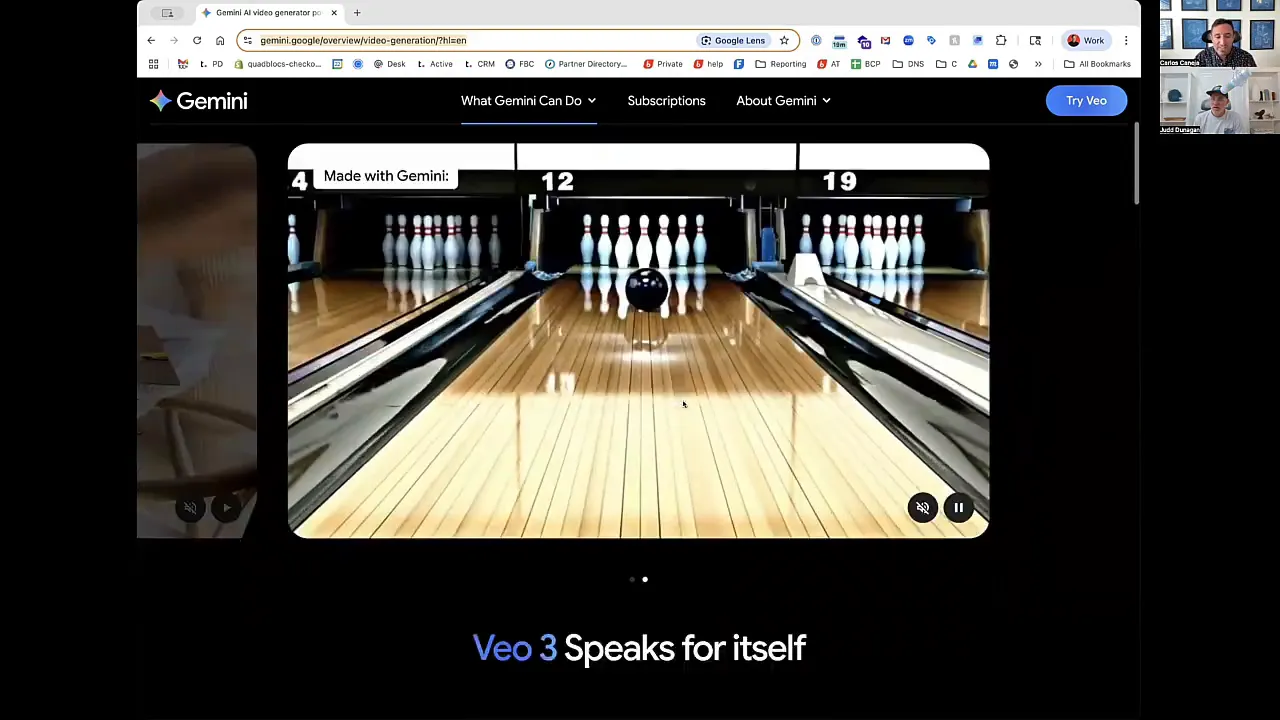
Use case: Reap & VideoToBlog.AI (content repurposing workflow)
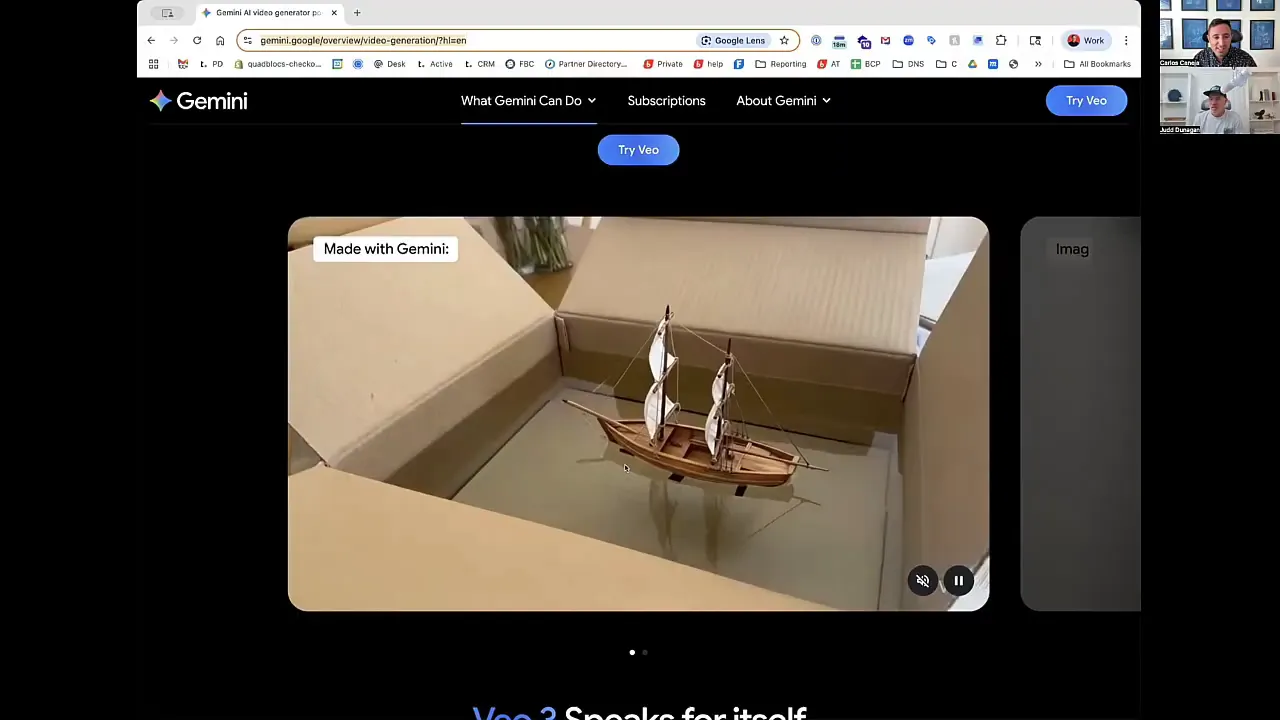
Creatives and Designers: Opportunity vs. Authenticity
The hosts debate a common tension: AI Tools lower the barrier to creating compelling images, videos, and compositions, but at what cost to artistry and careers? They note that many “artists” now use AI to do the heavy lifting and question what becomes of traditional craft.
Practical guidance for creatives:
- Use AI Tools to augment, not replace, your creative process. AI can prototype ideas, speed iterations, and fill gaps, but the final creative judgment remains human.
- Declare the role of AI in your portfolio or client deliverables when appropriate, especially for commercial work where provenance matters.
- Preserve original craftsmanship as a premium service. Hand-made, in-person art and analog processes will remain differentiated and valuable.
- Leverage AI for scale: generate variations, mockups, and concept art rapidly, then apply human curation and polish.

Will AI Tools make people dumber?
This is one of the episode’s liveliest debates. One host argues that offloading memory and reasoning to AI Tools can erode specific cognitive skills (e.g., recalling phone numbers, navigating without GPS), while the other counters that AI is a tool that frees humans to focus on higher-level work.
My takeaway: AI Tools change what we need to memorize and what skills are valuable. The new premium skills are critical thinking, validating AI output, prompt engineering, and ethical judgment.
Search, SEO, and the Google Policy Shift
A pivotal topic: Google announced limits around monetization and ranking for AI-generated videos and warned that heavily AI-generated sites may not rank well. The hosts explain why: crawling the web at a massive scale is expensive, and an explosion of auto-generated content would overwhelm indexing systems and dilute quality.
What this means for content creators using AI Tools:
- Don’t publish raw, unedited AI output. Edit, fact-check, and add your voice/insight.
- Combine AI Tools with original reporting, case studies, or proprietary data to retain ranking potential.
- Consider hybrid workflows: AI for research and draft generation; humans for final structure, personality, and verification.
- Monitor Google’s evolving guidance. The platform has already stated inevitable monetization and ranking restrictions for clearly AI-generated material.

Legal Workflows: LLMs as a First Pass for Contracts and Audits
One practical section showed how AI Tools like ChatGPT and Claude can dramatically reduce the time spent reviewing contracts, audits, or bureaucratic requests. A host described uploading documents and using an LLM to flag concerning clauses, summarize obligations, and prepare answers for auditors.
Best practices when using AI Tools for legal/materially sensitive work:
- Use LLMs for triage and summarization, not as a substitute for legal counsel.
- Organize and annotate documents before input: better prompts + better context = better results.
- Keep a human-in-the-loop review. Share LLM outputs with professionals (lawyers, accountants) for final sign-off.
- Maintain versioning and an audit trail of prompts and responses for compliance purposes.
Productivity Tools and Content Quality: Grammarly, Claude, and ChatGPT
The hosts credit Grammarly for long-term writing improvement, but they also highlight how LLMs (ChatGPT, Claude) have become indispensable for drafting, ideation, and rewriting. The recommended workflow is to generate drafts with an LLM, edit for brand voice, and run through Grammarly for tone and grammar checks.
Why layered tooling works:
- LLMs accelerate research and draft creation.
- Grammarly and similar tools ensure readability and remove tell-tale “AI” artifacts.
- Human editing injects personality, differentiation, and domain expertise.
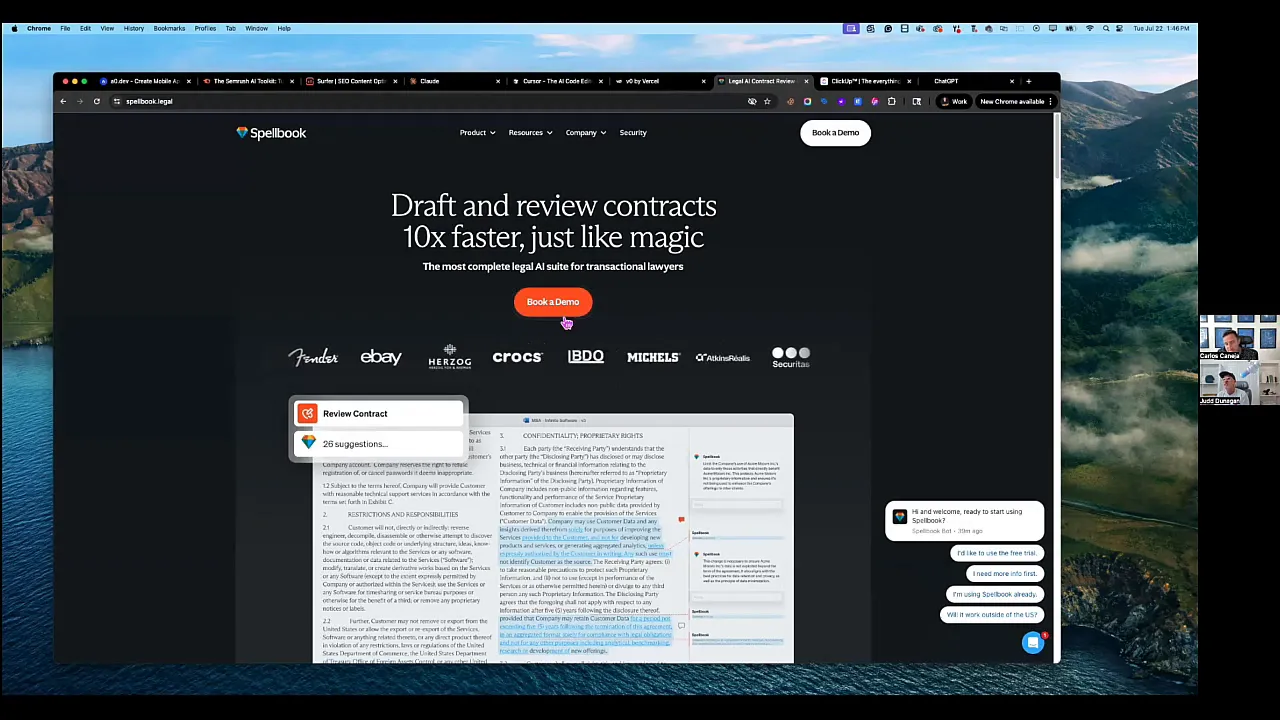
Developer-focused AI Tools: Code Assistants and Chrome’s New Inspect AI
Developers are seeing immediate productivity gains from AI Tools. The episode mentions Cursor AI for coding, GitHub Copilot, VO (by Vercel) for front-end, and integrated AI helpers in Chrome’s DevTools, which can explain a code block or identify performance bottlenecks.
Why these AI Tools matter for dev teams:
- Automated code generation speeds routine tasks and scaffolding.
- LLM-based code review and auditing identify likely bugs and security issues.
- Integrated inspection tools reduce debugging time by explaining unfamiliar code and isolating slow scripts.
- Microsoft reports that a significant portion of new code (30%) is AI-generated for specific projects, an early indicator of a shift in developer workflows.
Practical dev workflow
- Use Copilot/Cursor for boilerplate and component scaffolding.
- Run AI-based static analysis to find obvious issues.
- Use Chrome’s inspect AI to find slow scripts or performance bottlenecks in production.
- Keep human code reviews for logic, architecture, and security-critical code.
Model Context Protocol (MCP): AI Orchestrations and App Integrations
One of the most forward-looking parts of the conversation is MCP, a protocol that connects apps and LLMs. Think of it as a higher-level integration layer that allows an LLM to act on behalf of an application: create tasks in a project management tool, edit a Shopify store, query GitHub commits, or coordinate between CRMs.
MCP implications:
- It blurs the line between “assistant” and “actor.” An LLM can be authorized to take actions across tools if properly secured.
- Zapier-like automation may get replaced or augmented by direct LLM integrations that understand intent and context.
- Security and permission models must evolve, granting an LLM write access to apps carries risk and requires governance.
Use cases already emerging include having an LLM scan your inbox and CRM to identify likely deals to follow up, generate tasks, and draft outreach messages based on current context and priorities.
Pay-Per-Crawl: Who owns Web Data?
PaperCrawl is a protocol that enables websites to charge LLMs for access to their content. Cloudflare is noted as one of the early enablers for this model. In short, if an LLM or an automated agent wants to ingest a publisher’s content, it would pay a fee via the protocol.
Why this could be transformative:
- Publishers could reassert control and monetize downstream usage of their content through AI Tools.
- LLM providers might partner with publishers for premium access to high-quality datasets (and pay accordingly).
- Micropayments involve risk of fraud and complexity, but the model addresses a real tension: AI Tools increasingly build on the web’s published knowledge without compensating creators.

Voice Agents and In-Car AI: Tesla Grok, Siri, and the Device Layer
AI Tools are reaching devices. Tesla’s Grok (available in newer models with the necessary hardware) provides conversational interactions inside the car. The bigger idea is that edge-device models (phones, cars, speakers) will provide richer conversational features and action-taking abilities.
Device-level considerations:
- Local compute requirements (AMD chips in cars, on-device AI accelerators) determine which features are available offline.
- Privacy concerns multiply when devices always listen or voice assistants have write access to services.
- Regulatory and liability questions persist: who is accountable if an AI agent takes an action that causes harm?
Practical List: AI Tools Mentioned and Recommended in the Episode
Below is a consolidated list of AI Tools discussed, grouped by use case. This is meant as a quick reference so you can evaluate and try the most relevant tools for your workflows.
Development & Debugging
- Cursor AI: code assistant and faster local editing
- GitHub Copilot: code completion and scaffolding
- VO by Vercel: front-end generation and integration
- Chrome DevTools AI: inline explanations and script analysis
Creative & Media
- MidJourney V7: image generation and advanced prompting
- DALL·E / DALL·E 3 evolution: image and illustration generation
- RunwayML Gen‑3: image-to-video and creative motion generation
- Google VO/VO3: AI video generation and photo animation
- Reap: turn long videos into short, shareable content
Writing, Research & Productivity
- ChatGPT / GPT‑4.1: general-purpose drafting & ideation
- Claude (Anthropic): long-form writing and safer responses
- Grammarly: final polish, tone, clarity
- VideoToBlog: transform YouTube videos into SEO-ready blog posts
Enterprise & Integration
- MCP (Model Context Protocol): orchestration between services and LLMs
- PaperCrawl / pay-per-crawl: monetizing content access by LLMs
These AI Tools are evolving fast. The hosts recommend focusing on your problem first, then experimenting with the shortest path to value, whether automating a repetitive content task or adding an AI assistant to your developer workflow.

Ethics, Copyright, and Community Best Practices
Several legal and ethical issues surface repeatedly:
- Copyright infringement for characters, footage, and images (Disney and Stormtrooper examples are instructive).
- Unauthorized face/voice cloning and deepfake misuse, consent, and clear labeling are non-negotiable for responsible usage.
- Search engines and platforms (Google, YouTube) may penalize unedited AI-generated content or limit monetization.
- Publishers and creators may demand compensation for content used to train or inform AI Tools (see PaperCrawl).
- Privacy and regulatory requirements (GDPR, CCPA) apply when AI Tools process personal data.
Practical guardrails:
- Always document sources and provenance when using AI Tools to generate public content.
- Seek consent for any synthetic representation of a real person; treat likeness as sensitive IP.
- Keep humans in the loop for editorial, legal, and moral decisions; never fully automate high-stakes choices.
- Adopt transparent labeling: if content uses AI Tools heavily, state that clearly to readers or viewers.
Workflow Examples: 3 Quick Ways to Get Started With AI Tools
1) Content repurposing pipeline
- Record your weekly webinar or sermon.
- Run the video through an AI Tools pipeline (transcribe → VideotoBlog→ draft blog post).
- Edit for voice and fact-check; run through Grammarly; publish with screenshots and the original video.
2) Developer productivity stack
- Use GitHub Copilot for scaffolding components.
- Run static checks and AI-based tests on PRs.
- Use Chrome DevTools AI to analyze production performance issues when they appear.
3) Sales and outreach automation
- Draft SDR email templates using an LLM, tailored to a specific vertical.
- Humanize and localize the messages; A/B test subject lines.
- Automate follow-ups with MCP-enabled task creation in your CRM if available.
FAQ: Practical Answers About AI Tools
Q: Will AI Tools replace designers and developers?
A: No. AI Tools will augment and accelerate work by automating repetitive tasks, prototyping, and generating drafts. The highest-value activities, UX judgment, architecture, domain expertise, and creative curation, remain human responsibilities.
Q: Can I rely on AI Tools for legal advice or audits?
A: Use AI Tools as a first-pass triage and document summarization tool. They save time and organize evidence, but you should consult qualified professionals for legal, tax, and regulatory decisions.
Q: How should I use AI Tools for SEO without getting penalized?
A: Don’t publish raw, unedited AI content. Use AI to research and draft, then add unique insights, original data, personal voice, and editorial oversight. Google has said it will limit ranking for heavily AI-generated sites; edited and value-added content is safer.
Q: Are pay-per-crawl models realistic?
A: They are emerging and will likely be relevant for high-value publishers and proprietary datasets. Expect complexity around micropayments, fraud prevention, and selective partnering between LLM providers and publishers.
Q: Should I be worried about brand voice when using AI Tools?
A: Yes. Make brand voice a non-negotiable input to your prompts. Review and edit AI output to align with tone, concision, and persona. Keep style guides and sample language on hand to fine-tune outputs.
Conclusion: Treat AI Tools like Electricity: Ubiquitous, Powerful, and needing rules
The Bright Commerce podcast episode is a valuable snapshot of AI Tools in 2025: practical, varied, and disruptive. From generative video that can resurrect a face to Chrome DevTools that explain code to protocols that monetize AI crawlers, the technical and business landscape is shifting rapidly.
Actionable checklist for teams:
- Identify one low-risk workflow to augment with AI Tools this month (content repurposing, code scaffolding, contract triage).
- Build a human-in-the-loop review process before publishing or executing critical actions.
- Document data sources and AI usage policies for compliance and brand consistency.
- Experiment with MCP-style integrations in a sandbox before granting production access.
- Monitor platform policies (Google, YouTube) and adopt a conservative approach to monetization of AI-generated content.
AI tools are not a magic bullet but essential tools in any modern technology stack. Use them wisely: accelerate, but vet; automate, but govern; and experiment, but keep human judgment at the center.
“We’re at the beginning of it all. It’s only going to get better … but unless you’re educated, do not trust AI.” – Bright Commerce Podcast
For more insights and expert services, visit Bright Vessel and Bright Code.
