Hosting Decoded: How to Choose the Right Home for Your Website
Picking a web host is a business’s most consequential technical decision. The wrong choice can slow conversions, cause downtime during peak moments, and make security expensive and painful. The right choice can be invisible; your site is fast, secure, and everyone gets on with their day.
This guide summarizes and expands on the hosts’ discussion in the Bright Commerce podcast episode. We’ll walk through every major hosting model (Shared, VPS, Dedicated, Cloud, Colocation, Serverless), explain real-world tradeoffs, share practical migration and optimization advice, and provide a decision checklist you can use today.
Table of Contents
- Why Hosting Matters
- Shared Hosting: Cheap, Simple, and Often Too Limited
- VPS (Virtual Private Server): Control Without Owning the Hardware
- Dedicated Servers: Raw Power and Full Ownership
- Cloud Hosting: Elastic, Modern, and Built for Scaling
- Serverless: Functions and Endpoints, Not Servers
- Colocation: Owning Hardware, Renting Space
- Security, Caching, and Bot Protection: What You Can and Cannot Do
- Backups, Monitoring, and SLAs: The Lifelines You Can’t Ignore
- How to Decide: A Practical Checklist
- Migration and Optimization Checklist
- Managed Hosting vs. Truly Managed Website Management
- Provider Recommendations by Use Case
- Case Notes and Real-world Anecdotes From the Episode
- Frequently Asked Questions (FAQ)
- Conclusion and Next Steps
Why Hosting Matters
Hosting is the foundation of your online presence. Think of it as the physical building that holds your store, housing your storefront, speed, security policies, and overall resilience under load. A strong hosting setup determines how smoothly your website performs when traffic surges, how quickly pages load, and how well your data stays protected.
This choice matters for businesses that rely on consistent uptime and customer trust. Reliable performance, regular backups, and scalability are not luxuries; they’re necessities. Shared hosting can be a practical option for hobby projects or early experiments, but as your audience and revenue grow, it quickly becomes a bottleneck. Investing in quality hosting ensures your site remains fast, secure, and capable of handling the future.

Shared Hosting: Cheap, Simple, and Often Too Limited
A single physical server that hosts dozens or hundreds of customer accounts. The hosting vendor allocates CPU, memory, disk, and network slices to each account and provides a control panel for one-click installs.
Pros:
- Low cost: often $1–$10/month, ideal for blogs, portfolios, and experiments.
- Easy setup: one-click WordPress installs, preconfigured control panels (cPanel, Plesk).
- Minimal sysadmin knowledge is required, as the host handles server-level maintenance.
Cons:
- Overselling: Some providers oversell server capacity to lower prices, causing unpredictable performance when traffic spikes.
- Resource contention: Your site can slow dramatically if a neighbor consumes CPU, memory, or I/O.
- Limited control: You usually can’t install custom software, change global firewall rules, or tune server-level caching.
- Thin support for complex apps: Shared hosts will offer generic troubleshooting steps (e.g., “update your plugins”) but won’t deep-dive into plugin conflicts or heavy WooCommerce setups.
When Shared Hosting is Appropriate: If you’re testing an idea, building a personal blog, or generating just a few hundred monthly visits, shared hosting can be a sensible temporary choice if uptime and performance don’t impact revenue.
Shared Hosting and WooCommerce
Installing WooCommerce on low-cost shared hosting is cost-effective for small stores and frustrated owners. WooCommerce increases memory usage, database queries, and I/O, all of which shared servers struggle with under load.
If your store is generating revenue, even modestly, plan to move off shared hosting before you add many products, subscriptions, or traffic-driving marketing campaigns.

VPS (Virtual Private Server): Control Without Owning the Hardware
A virtual machine allocated to you on a cloud or hosting provider’s physical infrastructure. Compared to shared hosting, a VPS provides a guaranteed allocation of CPU, RAM, and disk, and usually root access to configure the server.
Pros:
- More predictable performance and resource isolation compared to shared hosting.
- Complete OS-level control to install custom PHP versions, web servers, or background services.
- Flexible: You can scale a complete VM vertically (bigger VM) or horizontally (create more VMs and distribute load).
- Often cheaper than a managed dedicated server for the same raw compute.
Cons:
- Requires sysadmin knowledge: A bare VPS needs Nginx/Apache, MySQL, PHP, security, backups, and monitoring installed and maintained.
- Management overhead or extra cost: Managed VPS offerings reduce complexity but add recurring fees for administration.
- Still limited by single-host failures if not architected with redundancy.
Use cases for VPS
- Developers who need specific OS-level control or legacy PHP versions.
- Growing businesses that need more performance than shared hosting but are OK with a single-server architecture.
- Teams that can manage or afford to outsource system administration.
Practical tip: If you don’t want to manage a server yourself, consider platforms like Cloudways or managed VPS providers. They provide the automation layer and install stacks (Nginx, MySQL, PHP-FPM) while you retain some control.
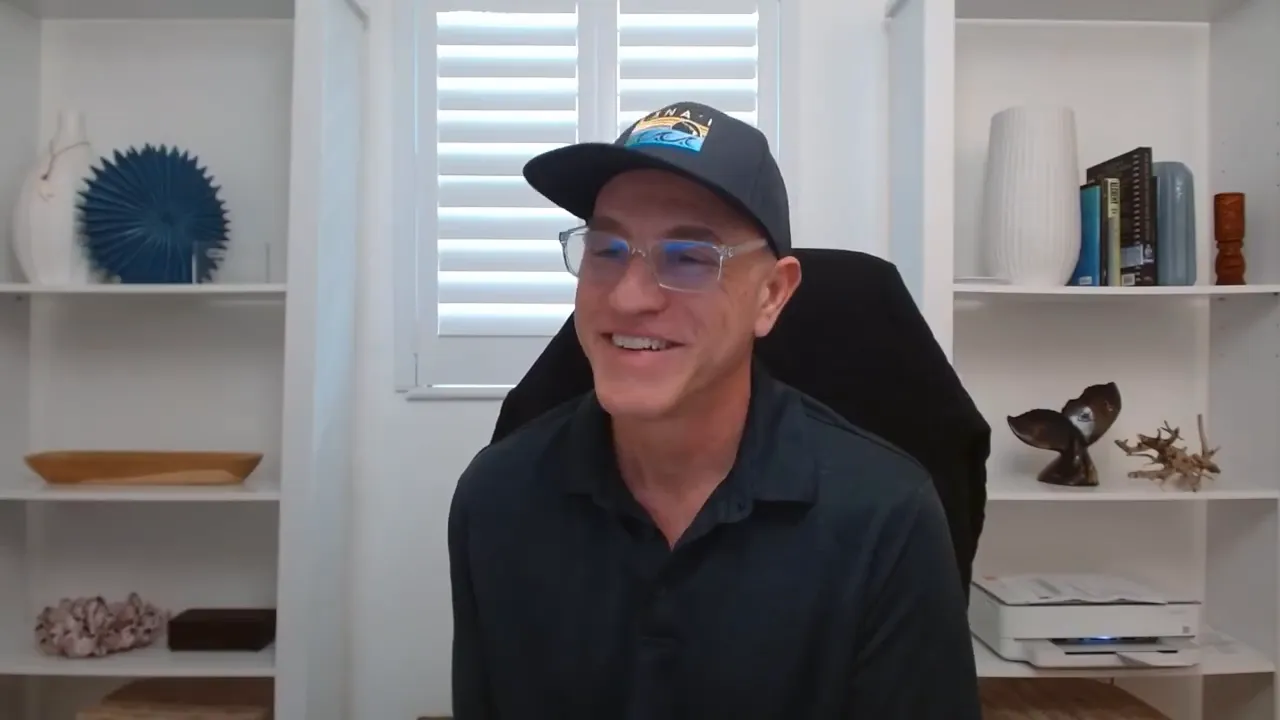
Dedicated Servers: Raw Power and Full Ownership
A physical server rented or collocated for your exclusive use. You get the entire machine’s CPU, RAM, and storage.
Pros: Full control, predictable performance under load, and the ability to push the hardware to its limits. For some use cases, dedicated servers are the most cost-effective way to get a large pool of compute.
Cons:
- Higher cost and longer provisioning times than cloud instances.
- Hardware-level failures are your responsibility (or your provider’s SLA). The episode included examples of multi-day outages caused by data center power line failures.
- Scaling is less flexible; you provide additional physical machines (slow) or architect cloud-like redundancy.
When to use dedicated: You need compliance reasons to control every aspect of the server, or you have a stable, high-sustained load that performs better on raw hardware than in the cloud. Many agencies and brands still run marketing and brand sites on dedicated boxes because it’s predictable and familiar.
Cloud Hosting: Elastic, Modern, fit for Scaling
Hosting based on a distributed cluster of computing resources (e.g., AWS, Google Cloud, Azure, or managed providers that use those clouds). Cloud hosting enables fast provisioning, horizontal scaling, and pay-for-what-you-use pricing.
Why cloud hosting is often the best fit for modern businesses:
- Elastic scaling: Grow resources quickly during traffic spikes (holiday campaigns, product launches) and scale back during quiet periods.
- High availability: Cloud providers support multi-zone and multi-region architectures to reduce single points of failure.
- Managed stacks: Managed WordPress platforms (e.g., Pressable, WP Engine), layer performance optimizations, caching, and support on cloud infrastructure.
- Speed of provisioning: Deploy new environments in minutes; migrate via plugins or automated tools.
Cloud hosting is the perfect fit for stores with seasonal spikes (the Halloween e-commerce example in the episode), SaaS, extensive WooCommerce catalogs, and businesses that want to optimize cost by scaling resources only when needed.
Managed Cloud Hosting (Pressable, WP Engine, etc.)
Managed WordPress hosts on cloud providers combine the reliability of cloud infrastructure with WordPress-specific optimizations: PHP and object caching, CDN integration, database tuning, and one-click staging/migrations. These platforms are often the sweet spot for businesses that don’t want to manage server internals but need reliability.
Vendor Tradeoffs: Managed platforms sometimes restrict specific plugins or customizations for security and performance reasons. For many businesses, these restrictions are a worthwhile trade for stability and fewer surprises during platform upgrades.

Serverless: Functions and Endpoints, Not Servers
A development model where you run code (functions) in response to events, without managing servers. Providers like Cloudflare Workers, AWS Lambda, and similar services handle execution and scaling automatically.
When serverless makes sense:
- Small, focused backend endpoints (webhooks, microservices, API endpoints) that must scale instantly.
- Extending platforms that don’t allow custom server code (e.g., a Shopify extension or a static site needing dynamic features).
- Pay-for-use models, where you prefer to pay only when the code executes.
The episode gave a practical example: building a custom Shopify extension requiring external code. Instead of provisioning a full server, the team used serverless storage and endpoints to host the extension, which was faster to deploy and cheaper for intermittent use.
Colocation: Owning Hardware, Renting Space
You own servers and place them in a data center rack that provides power, cooling, network connectivity, and physical security. You pay for rack space and often for “remote hands” maintenance.
Why colocation is rare for agencies and SMBs:
- Cloud providers make multi-region presence and provisioning easier and cheaper.
- Hardware failures require physically replacing parts unless you have on-site staff or pay for remote technicians.
- Colocation makes sense for strict data sovereignty, specialized hardware needs, or providers (e.g., VPN operators) that need many geographically distributed IPs.
Security, Caching, and Bot Protection: What You Can and Cannot Do
Performance and uptime are not purely about CPU and RAM. Security layers, caching strategies, and bot mitigation have a massive impact.
Key options and where they belong:
- CDN + WAF (Cloudflare, Sucuri): Offloads traffic, blocks malicious requests, and enables global caching. It can be used with shared hosting, VPS, or the cloud.
- Application firewalls and server-side blocking: On managed or VPS/dedicated servers, you can run server-level solutions that block traffic by country or IP ranges directly.
- Plugin-based protection (Wordfence, others): This works at the application layer but increases the website’s footprint and CPU usage.
- Bot protection and rate limiting: Mitigates resource-sucking bot traffic that can cripple stores during product drops or marketing events.
An essential nuance from the episode is that while CDNs and WAFs can be used with shared hosting, advanced server-side blocking and deep security controls usually require a VPS, managed cloud, or dedicated server where you can control the stack.

Backups, Monitoring, and SLAs: The Lifelines You Can’t Ignore
Hosts discussed a multi-day outage experienced with a dedicated provider, a stark reminder that hardware and data center failures still happen. From that conversation, you should finalize these points before you sign a hosting contract:
- Backup frequency and retention: Daily backups are baseline; critical sites should have hourly incremental backups plus geo-redundant storage.
- Test restores: Backups are worthless unless you can quickly restore and run periodic restore tests.
- Uptime SLA and incident response: Know the provider’s SLA, communications channels during incidents, and escalation paths.
- Disaster plan: Document who will perform failsafe actions (DNS failover, restoring to alternate cloud region), and ensure the plan is rehearsed.
How to Decide: A Practical Checklist
Match hosting type to your business stage, technical capacity, and traffic profile. Use this checklist to make a reasoned decision:
- How critical is uptime? If downtime hits revenue, avoid shared hosting.
- Traffic pattern: Constant steady load vs. infrequent spikes (seasonal). Cloud hosting wins for elasticity.
- Technical resources: Do you have an in-house sysadmin? If not, choose managed platforms or hire a managed hosting partner.
- Compliance and data control: If you must own hardware for compliance, consider colocation or dedicated servers with strict physical controls.
- Budget and long-term costs: Remember the total cost of management. A low-cost shared plan can become expensive in downtime, lost conversions, and developer billable hours.
- Growth projection: If you expect growth to thousands of visits per day or an extensive product catalog, plan for VPS or cloud from the start.
Decision Quick Map
- Hobby/personal blog: Shared hosting is OK.
- Small business brochure site: Managed cloud or VPS if revenue depends on performance.
- Growing e-commerce store (WooCommerce, >1,000 products): VPS/managed cloud or specialized WooCommerce hosts.
- High-traffic / enterprise: Cloud cluster, horizontal scaling, and managed services.
- Microservices or platform extensions: Consider serverless for focused workloads.
Migration and Optimization Checklist
Moving hosts or upgrading is a critical event. Follow these steps to reduce risk:
- Audit your site: Check the number of products, active plugins, expected traffic spikes, and custom integrations (ERP, third-party APIs).
- Baseline metrics: Current TTFB, FCP, and user timings. Measure errors and slow queries.
- Plan security and caching: Decide on CDN, WAF, server-side object caching (Redis/Memcached), and PHP-FPM tuning.
- Backup and test restore: Ensure a full backup exists, then test the restore on a staging environment at the new host.
- DNS TTL strategy: Reduce TTL before migration to make cutover faster.
- Staging and smoke tests: Before flipping DNS, verify the new host’s critical flows (checkout, login, forms).
- Post-migration monitoring: Monitor the new host’s performance, CPU, memory, and user experience after migration.
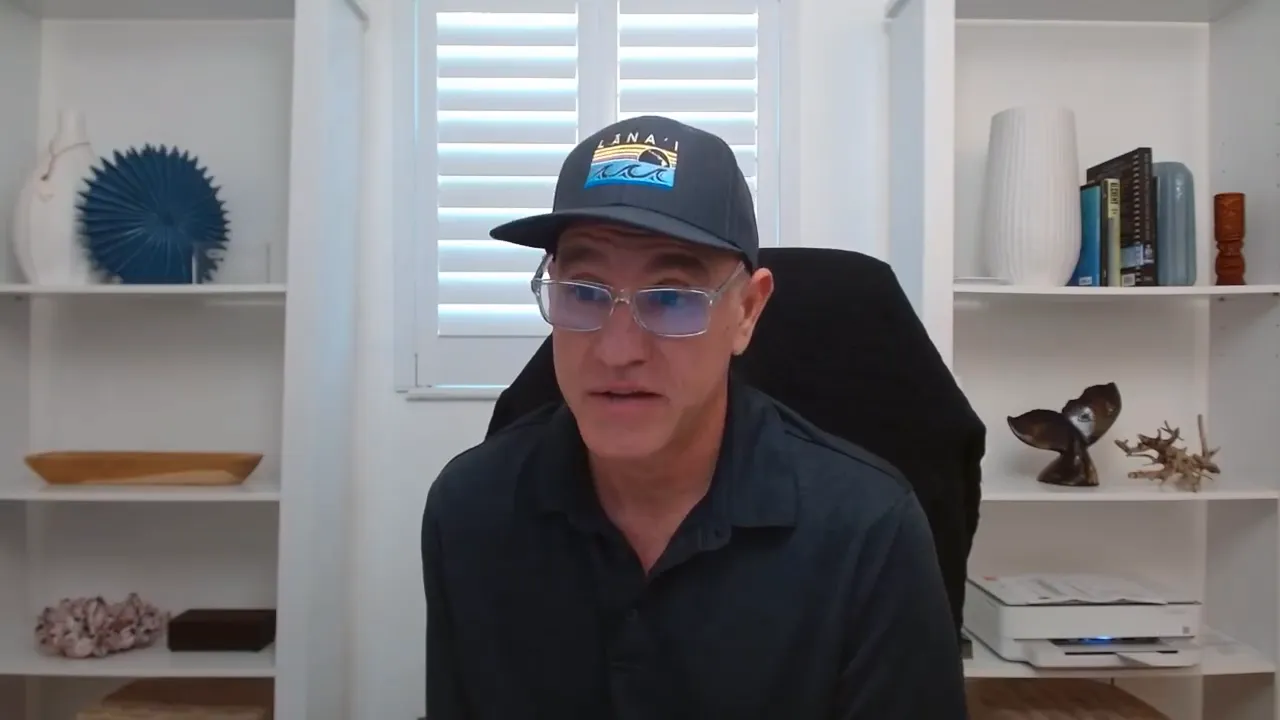
Managed Hosting vs. Truly Managed Website Management
The phrase “managed hosting” can be ambiguous. Many hosting companies claim to be fully managed while only handling infrastructure-level updates (e.g., updating MySQL or PHP). This has led many experts to recommend a more precise approach:
- Managed hosting: The provider manages the OS and platform components; website-level issues (plugin conflicts, custom code) may not be covered.
- Truly managed website management: An agency or hosting partner that manages code, plugins, performance, security, and provides developer hours and real-time support (Slack channels, quick ticket SLAs).
Practical Advice: When you get a development quote, always ask: What happens after launch? Will you provide ongoing support, updates, and monitoring? If so, how many hours per month are included, and what is the response time?
Provider Recommendations by Use Case
Based on the podcast and common industry patterns, here are practical matches (no vendor is perfect; vet for your needs):
- Hobby/experiment: Basic low-cost shared hosts
- Small business brochure site: Managed WordPress providers or mid-tier VPS
- Growing WooCommerce store: Managed WooCommerce hosts (Pressable, WP Engine, Kinsta), or cloud VPS with a managed services partner
- Seasonal high traffic: Cloud hosting with autoscaling and CDN
- Custom integrations or ERP: Cloud infrastructure (AWS, Azure) with a development agency that can configure and manage integration points
- Microservices and event-driven APIs: Serverless platforms (Cloudflare Workers, AWS Lambda)
Case Notes and Real-world Anecdotes From the Episode
- A Halloween e-commerce customer spiked from 500 visits/month to 10,000 in five minutes. Cloud-hosted infrastructure made a fast upgrade possible.
- Some teams migrated their customers off GoDaddy VPS plans to Pressable for better performance and managed WordPress capabilities.
- Dedicated hardware once suffered a multi-day outage due to a data center power line failure. Backups and a disaster plan saved the companies involved but highlighted the risk.
- Colocation still exists for providers who must control hardware, but cloud services have made colocation rare for most agencies and SMBs.

Frequently Asked Questions (FAQ)
Q: Is shared hosting always a bad idea?
A: No. Shared hosting is a low-cost starting point for hobby sites, proof-of-concept projects, and non-revenue pages. However, if your site impacts business revenue, or you expect meaningful traffic or product catalogs, plan to upgrade before you outgrow it.
Q: How do I know when to move from shared hosting to VPS or cloud?
A: Watch for sustained slowdowns, frequent CPU or I/O limits reached, checkout failures on e-commerce, or inability to install necessary software. If your traffic or product count grows or you require custom server control, it’s time to move.
Q: Will a managed WordPress host restrict me?
A: Managed hosts focus on security and performance, so they may block poorly performing plugins or disallowed features. Most businesses find these restrictions beneficial because they prevent common issues and improve reliability.
Q: Can I use caching and Cloudflare on shared hosting?
A: CDN and WAF services like Cloudflare can be used in front of shared hosts and will offload a lot of traffic. However, extreme customization and server-level fixes are usually only possible on VPS or managed cloud environments.
Q: How many products can WooCommerce handle?
A: There’s no single product-count threshold. Performance depends on product types, plugin quality, traffic, and caching. That said, many experts recommend moving off shared hosting well before 10,000+ products or if you expect thousands of monthly visits while running complex plugins.
Q: What should be included in a truly managed hosting plan?
A: At minimum: automated backups with tested restores, security scanning and patching, performance monitoring, plugin/theme updates (with staging), basic development hours for small changes, and real-time support for incident response.
Conclusion and Next Steps
Choosing the right hosting model isn’t about picking the most expensive option; it’s about matching your business needs, technical capacity, and growth plan to the platform’s tradeoffs. Shared hosting can be a good launcher; VPS offers control and is dedicated to providing raw power, cloud delivers elasticity, serverless helps with microservices, and colocation remains for niche, hardware-sensitive cases.
If you want an immediate takeaway from the Bright Commerce episode: prioritize cloud-managed hosting for commercial sites and pair it with a trusted managed services partner who understands WordPress/WooCommerce. That combination minimizes surprises, helps your site scale predictably, and frees your team to focus on product and marketing, not server emergency calls.
