Web Application Breakdown: Mastering the Design Phase for Successful Projects
Welcome to an in-depth exploration of the Web Application Breakdown focused on the crucial design phase. This article distills insights from the Bright Commerce Podcast episode hosted by Judd Dunagan of Bright Vessel and Carlos Caneja of Brite Code. As part of a four-part series, this third installment zeroes in on the design process, when ideas and concepts begin to take tangible form, bridging the gap between initial discovery and eventual development.
Suppose you’re a business owner, project manager, designer, or developer looking to understand how to effectively navigate the design phase of web application or website projects. In that case, this comprehensive guide is precisely what you need. We’ll cover everything from wireframes and buyer personas to branding challenges and practical tools that streamline the process. Along the way, you’ll find expert advice, real-world examples, and actionable tips to help you nail your design phase and set your project up for success.
Table of Contents
- Why the Design Phase is the Make-or-Break Moment in Web Application Projects
- Starting with Wireframes: The Blueprint of Your Web Application
- The Role of Buyer Personas in Design
- Branding Challenges: Why a Strong Brand Foundation Matters
- Wireframing and Design Tools: From Mind Maps to Prototypes
- Case Study: Designing a Subscription-Based Rescue Service Website
- Designing for E-Commerce: Covering the Buyer Journey
- Finalizing the Design: Collaboration and Handoff to Development
- The Human Side of Design: Managing Client Expectations and Stress
- Conclusion: Nailing the Design Phase to Ensure Web Application Success
- Frequently Asked Questions (FAQ)
Why the Design Phase is the Make-or-Break Moment in Web Application Projects
In any web application or website project, the design phase is where the rubber truly meets the road. After discovery and planning, this is the stage at which you translate requirements, workflows, and brand identity into a visual and interactive asset that the client can see, feel, and interact with. As Judd and Carlos emphasize, getting this phase right is critical. A well-executed design fosters client confidence and streamlines the approval and development process. Conversely, a poor or misaligned design can sour client relationships and lead to costly revisions that blow out your project timeline and budget.
Most agencies quote design phases flatly based on estimated hours (e.g., 30-40 hours). But if you don’t listen carefully to the client’s needs or rush through the creative process, that estimate can easily double or triple, as you scramble to fix mistakes and accommodate last-minute feedback. To avoid this scenario, it’s imperative to approach the design phase methodically, with clear deliverables, client communication, and quality assurance.
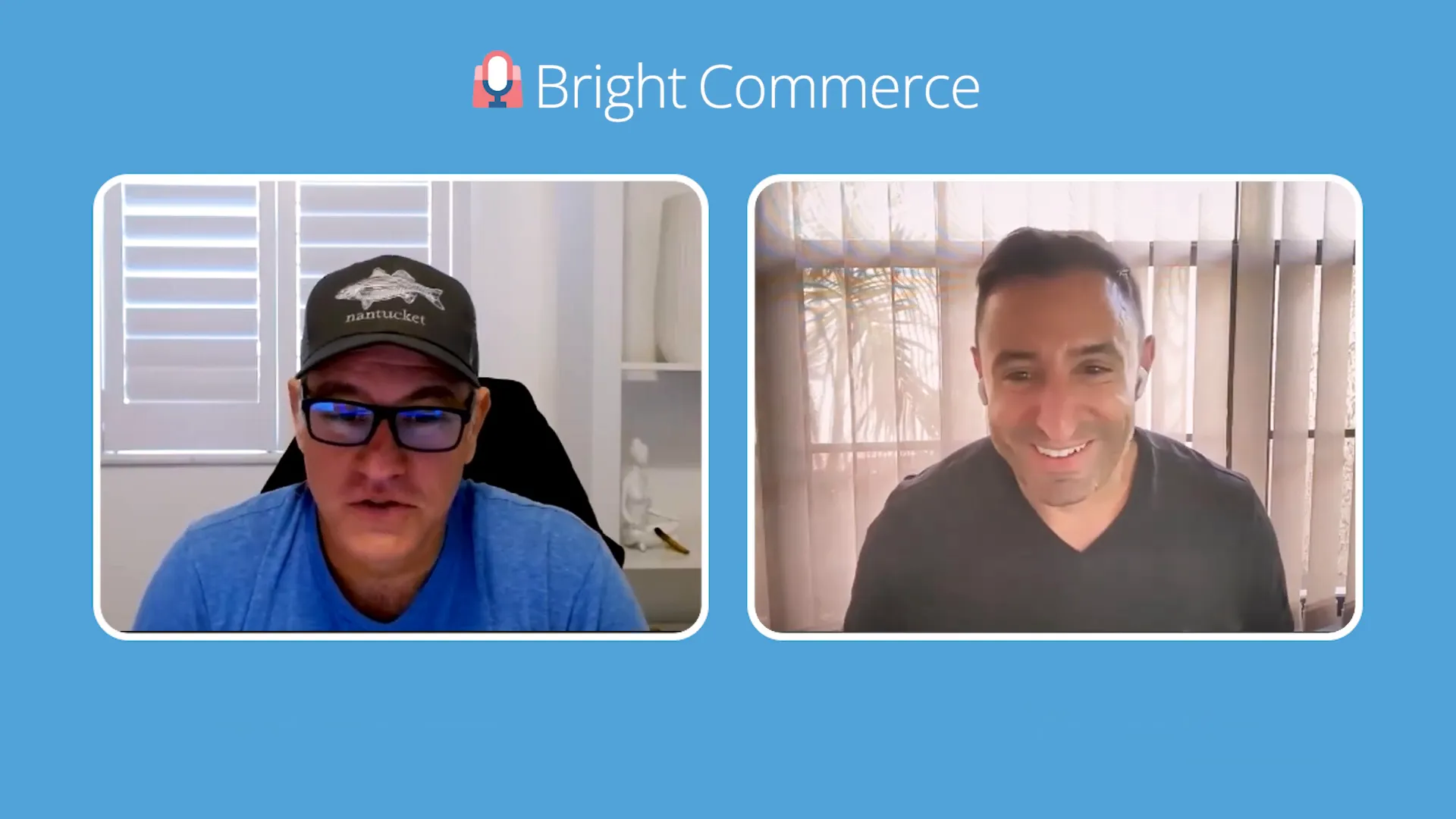
Starting with Wireframes: The Blueprint of Your Web Application
Wireframing is the foundational step in the design phase. It’s the visual skeleton of your application or website, mapping content placement, user flows, page hierarchy, and navigation without getting distracted by colors, fonts, or images. Judd explains how wireframes are typically created after the discovery phase, where you’ve already developed a sitemap or mind map outlining all pages, functions, and workflows.
Wireframes serve multiple purposes:
- Clarify Structure: They define each page or screen’s layout and content blocks.
- Align Expectations: Clients see how their ideas are translated into functional design, helping avoid misunderstandings.
- Facilitate Iteration: Wireframes are quicker and cheaper to revise than fully designed mockups.
- Guide Development: They provide developers with a clear roadmap of what to build.
Judd shares a metaphor comparing wireframing to the automotive design process, where designers carve a clay car model before mass production. Similarly, wireframes carve out the shape and feel of your web application before diving into detailed design. This “carving out” approach ensures you focus on user experience and content flow first, rather than jumping straight into flashy visuals.
Content vs. Design: Which Comes First?
A common question from clients new to web projects is whether content or design should come first. The answer is nuanced. Ideally, you want content ready so your design can be tailored around it. However, many clients don’t have a finalized copy at the start. In these cases, designers create wireframe templates with placeholder content (like Lorem Ipsum) to give structure and allow clients to “fill in the blanks” later.
For clients building a brand from scratch, this may involve a comprehensive discovery and marketing strategy, including:
- Customer journey mapping
- Buyer personas
- Brand voice and tone development
These elements help craft targeted, compelling copy that resonates with the intended audience. Judd and Carlos also recommend leveraging AI tools like ChatGPT for efficient, stylized content generation, especially when professional copywriting resources are limited. Tools like Grammarly can help non-writers polish their copy, enhancing clarity and professionalism.
The Role of Buyer Personas in Design
Buyer personas are fictional, data-driven representations of your ideal customers. Understanding these personas is crucial for designing web applications that cater directly to users’ needs, preferences, and behaviors. Judd explains how personas influence design choices such as layout, navigation, and color schemes.
For example, if the primary audience is predominantly male, the design might lean towards certain styles or imagery that resonate better with that demographic. Conversely, a female audience might require a different approach. Personas also uncover motivations, pain points, and goals the design should address.
However, developing detailed personas requires an adequate budget and scope. This granularity level might be unrealistic for smaller projects (e.g., $3,000 to $5,000). Larger projects with $10,000 and above budgets can justify the investment in persona research and brand development.
Branding Challenges: Why a Strong Brand Foundation Matters
Establishing a brand or brand guidelines is a game-changer in the design phase. Without a brand identity, projects can become mired in endless revisions and client indecision. Judd points out that clients without a solid brand often struggle to articulate their wants, leading to frustration.
Brand guidelines typically include:
- Logo usage and variations
- Color palettes
- Typography choices
- Voice and tone
- Imagery style
A logo design can be deceptively complex on its own. What looks simple on the surface often represents many hours of iteration, concept development, and stakeholder feedback. Judd shares how logos evolve from multiple concepts down to a final approved design, with considerations for scalability from a $100,000 to a $100 million company.
Pricing for logo design varies but can range around $1,500 for a professional logo, with brand guideline development potentially costing $3,000 or more, depending on complexity. Agencies often discourage clients from seeking inexpensive logo solutions, such as 99 Design, when they require a high level of polish and brand alignment.
Wireframing and Design Tools: From Mind Maps to Prototypes
Modern design workflows incorporate various tools to streamline collaboration and client approvals. Judd and Carlos mention using MindMeister for mind mapping during discovery, which helps visually clarify project scope and workflow with the client. This affordable and user-friendly tool makes it an ideal choice for early-stage planning.
Wireframes are often created in design platforms like Figma, enabling responsive layouts across desktop, tablet, and mobile devices. This ensures the design works seamlessly on all devices, a critical factor in today’s multi-screen world.
Once the wireframe and initial homepage mockup are approved, designers create subpage designs and interactive prototypes. Prototypes enable clients to experience the application’s flow and usability before development begins, reducing the need for costly changes later.
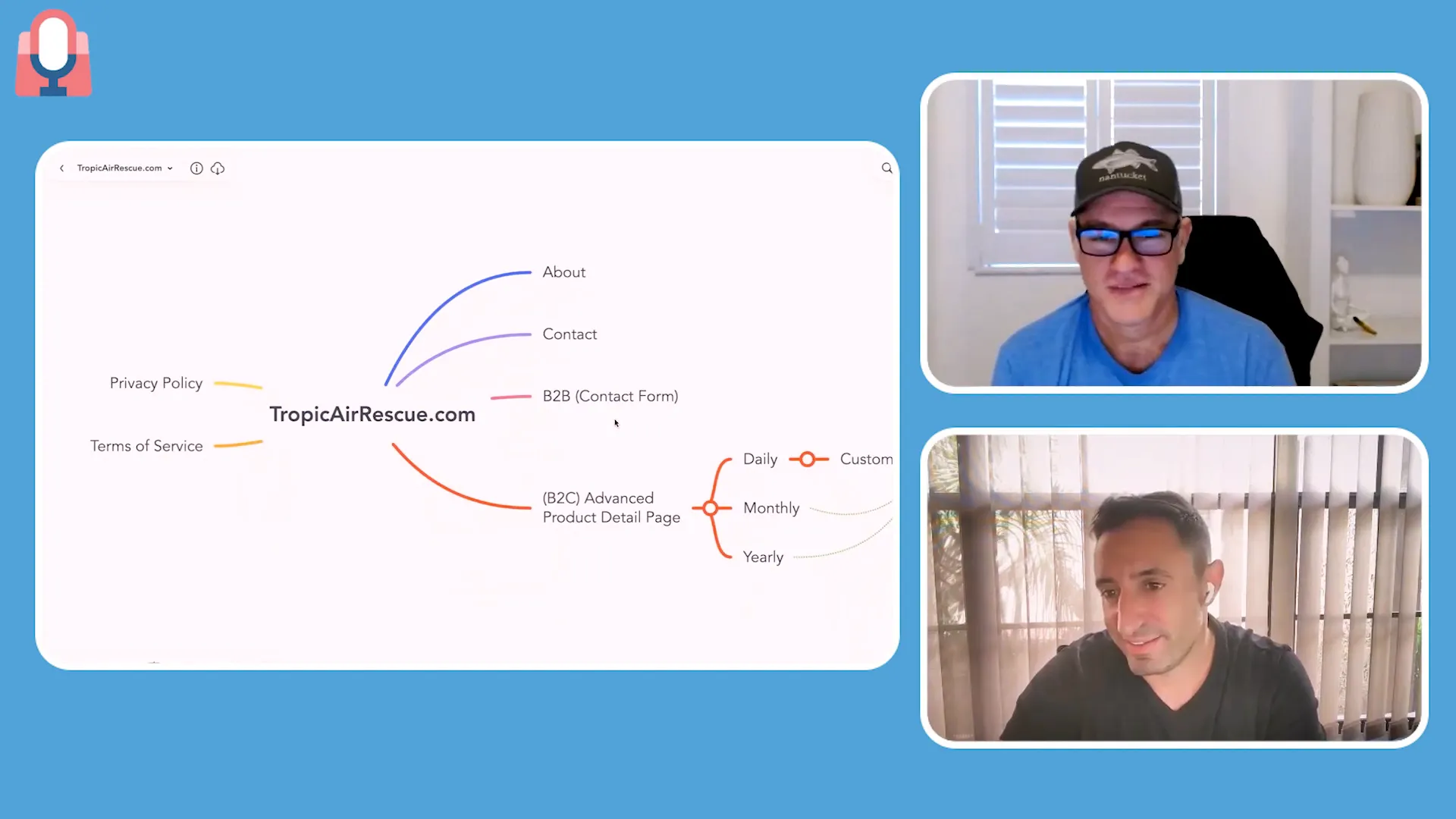
Case Study: Designing a Subscription-Based Rescue Service Website
Judd shares a fascinating example of a subscription-based rescue service operating in the Bahamas. This client’s unique offering involves emergency medical evacuation via helicopter rather than airplane due to logistical challenges in the region.
The discovery process revealed key workflows, including subscription purchases, identity verification via a third-party service called Persona, and custom checkout flows. Wireframes depicted value propositions, pricing, problem-solving features, and “closers,” compelling reasons for customers to subscribe.
This project highlights the importance of thorough discovery and wireframing, especially when content is unavailable or incomplete. The team iterated through multiple revisions before moving to design, ensuring the workflow was crystal clear and aligned with client expectations.
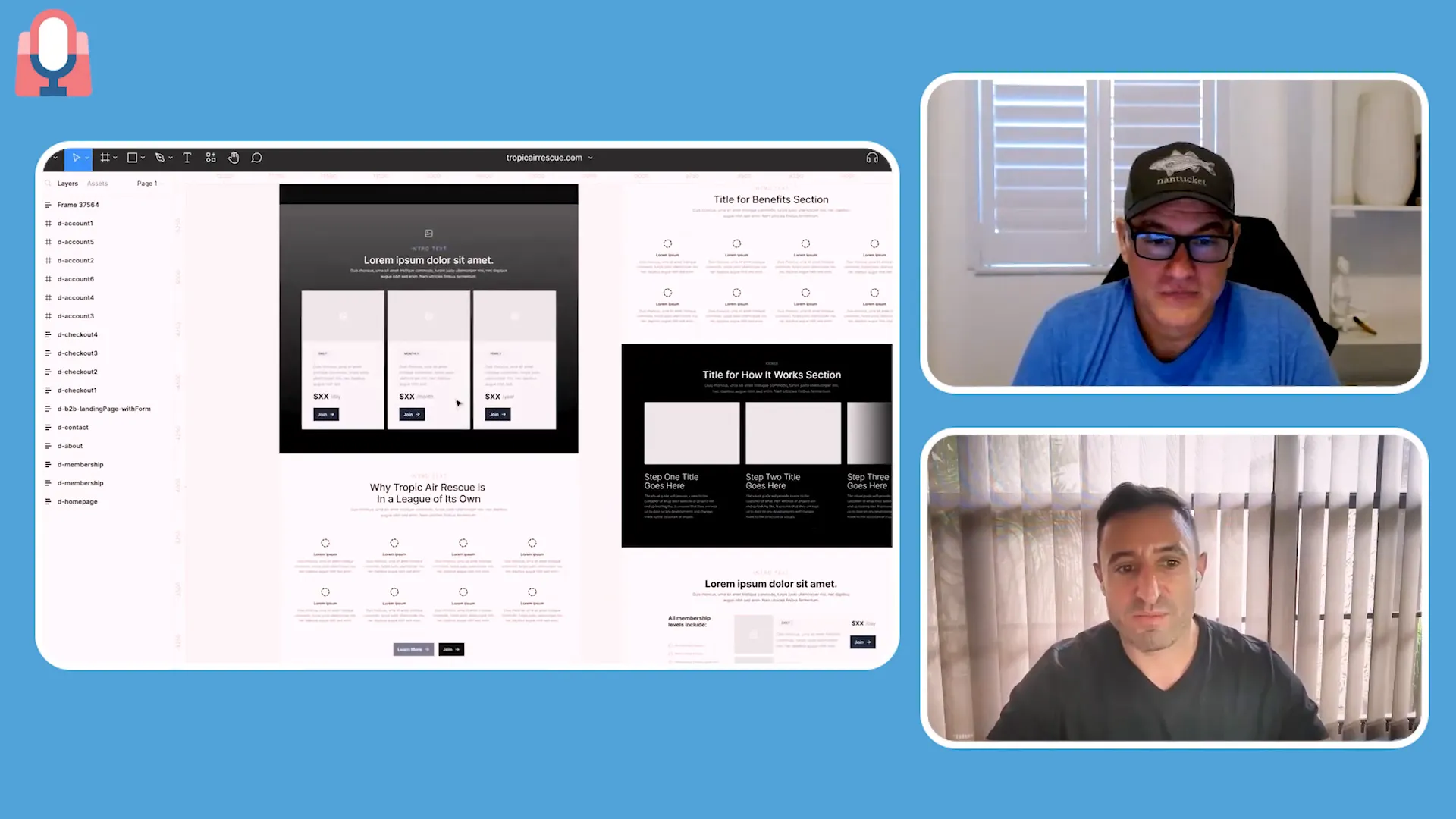
Designing for E-Commerce: Covering the Buyer Journey
For e-commerce sites, Judd stresses the importance of mapping out the entire buying experience, from the homepage to category pages, product detail pages, shopping carts, and checkout. The core flow must be flawless and intuitive, even if the site has many pages.
Most e-commerce sites share standard page types, allowing designers to leverage templates and focus their creativity on key differentiators, such as homepage visuals or promotional campaigns. Judd also recommends tools like CartFlows for WooCommerce, which enable advanced checkout customizations and A/B testing to optimize conversions.
However, subscription-based e-commerce requires meticulous attention to detail, especially when handling complex billing and renewals. Judd warns about the risks of coding errors impacting subscription renewals, underscoring the need for thorough QA and experienced developers.
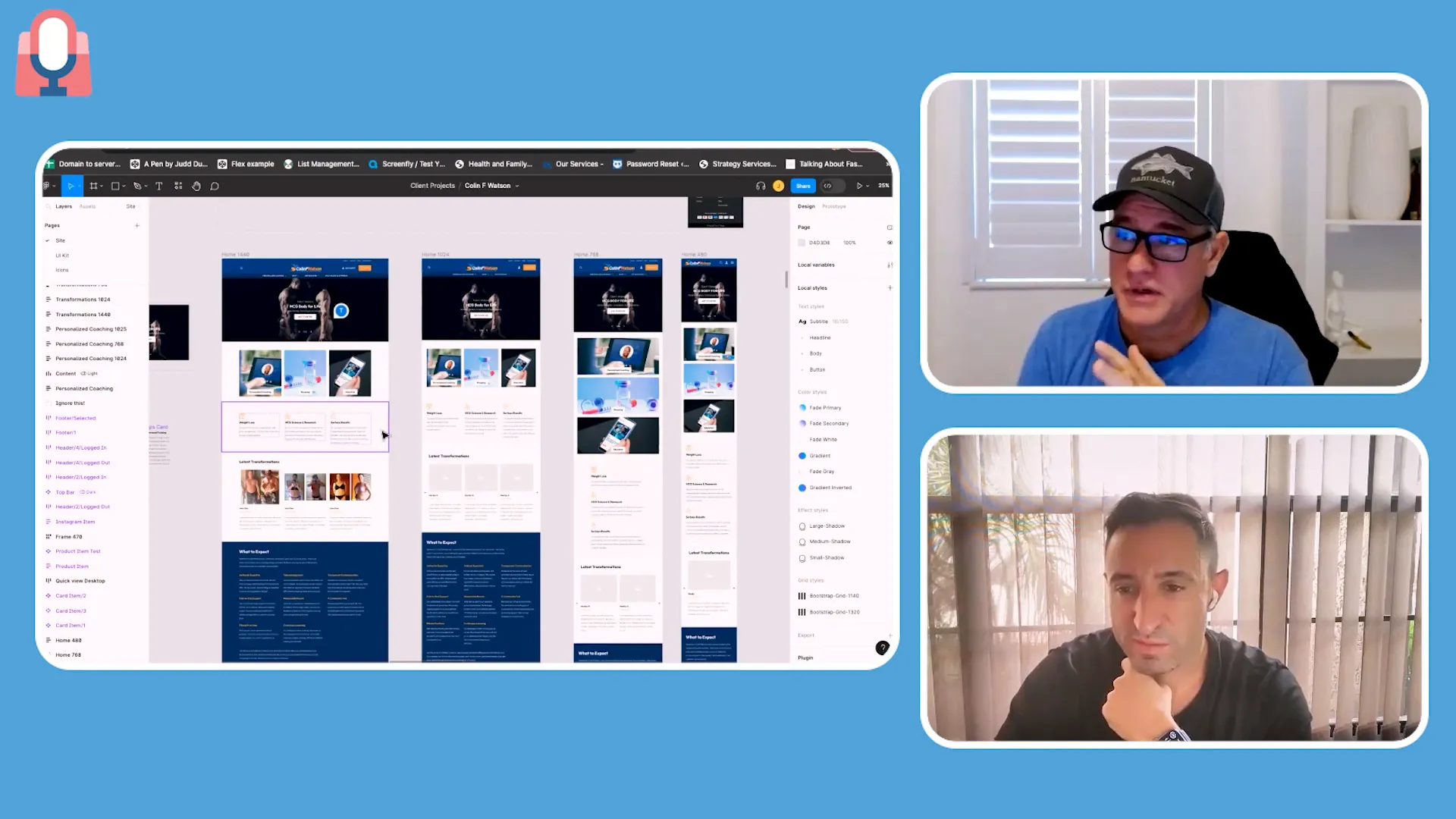
Finalizing the Design: Collaboration and Handoff to Development
Once designs are approved, the next step is preparing for development. Judd and Carlos emphasize the importance of involving developers early, particularly on complex projects. Joint calls between UX/UI designers and developers help clarify requirements, address potential technical challenges, and ensure everyone is aligned.
Deliverables for development typically include:
- Finalized design mockups for all breakpoints (desktop, tablet, mobile)
- Annotated wireframes and user flows
- Brand guidelines and assets (fonts, colors, logos)
- Technical stack and architecture documentation
This thorough handoff minimizes surprises and scope creep during the development process. It also empowers QA teams to verify that the site matches the approved designs, ensuring a smoother launch.
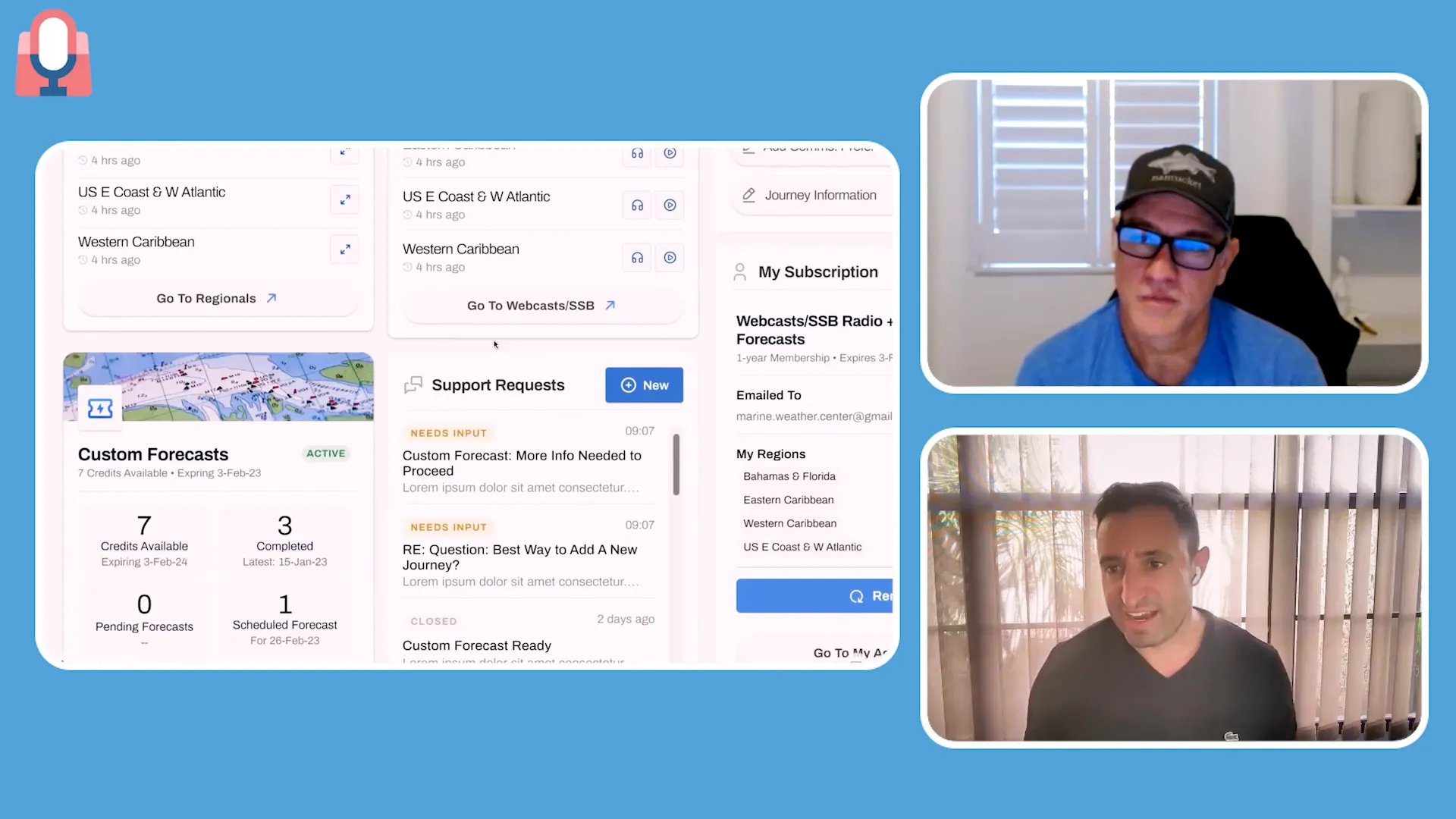
The Human Side of Design: Managing Client Expectations and Stress
Judd and Carlos candidly discuss the emotional toll web design projects can take on designers and project managers. Dealing with picky clients, shifting requirements, and technical challenges can be stressful, especially for those new to the industry.
They emphasize the importance of having a solid process, clear communication, and sometimes the courage to part ways with clients who are not a good fit. Experienced agency owners learn to balance creativity and pragmatism and protect their teams from burnout.
Choosing to work primarily with B2B clients who understand the realities of technology and project management can also reduce friction, as these clients tend to have more realistic expectations and appreciation for the complexities involved.
Conclusion: Nailing the Design Phase to Ensure Web Application Success
The design phase is the heartbeat of any web application project. It transforms abstract ideas into concrete, visual, and interactive assets that set the tone for the development process. Teams can deliver designs that delight and convert by starting with wireframes, leveraging buyer personas, establishing strong branding, and collaborating closely with clients and developers.
Judd Dunagan and Carlos Caneja shared that investing time and effort upfront to get the design right pays dividends in client satisfaction, project efficiency, and final product quality. Whether you’re building a simple website, a complex e-commerce platform, or a custom subscription service, the principles and tools discussed here will help you navigate the design phase confidently.
Stay tuned for the next episode in the series, in which Judd and Carlos will explore the development stage, covering risk management, scope creep, testing, quality assurance, and going live.
Frequently Asked Questions (FAQ)
What is the purpose of wireframing in web application design?
Wireframing provides a visual blueprint of the website or application’s structure, layout, and user flow without focusing on colors or detailed design. It helps align client expectations, facilitates early feedback, and guides developers during the build phase.
Should content or design come first when starting a website project?
Ideally, having content first allows the design to be tailored to the message. However, designers create wireframes or templates with placeholder text when content is unavailable, maintaining project momentum and allowing clients to fill in the content later.
How do buyer personas influence the design process?
Buyer personas help designers understand the target audience’s demographics, preferences, motivations, and behaviors. This insight guides design decisions, such as layout, imagery, color schemes, and user experience, to engage the intended users better.
Why is having brand guidelines important before starting design?
Brand guidelines provide a consistent framework for colors, fonts, logos, and tone, ensuring the design aligns with the company’s identity. Without clear branding, projects risk endless revisions and client dissatisfaction.
What tools are recommended for wireframing and design collaboration?
Popular tools include MindMeister for mind mapping during discovery, Figma for creating responsive wireframes and mockups, and CartFlows for optimizing e-commerce checkout flows.
How can AI tools assist in the design phase?
AI tools like ChatGPT can generate styled copy quickly, while Grammarly helps improve grammar and readability. These tools save time and enhance content quality, especially when professional copywriters are unavailable.
What are the best practices for handing off design to development?
Conduct joint meetings between designers and developers to clarify requirements, provide detailed mockups and documentation, and ensure alignment on technical constraints. This minimizes errors and scope creep during the development process.
For more insights and expert services, visit Bright Vessel and Bright Code.
